Users and Roles
What is a user?
- Users in StatStr are your team members whom you can add in your workspace.
- Once you add a user with a valid email address, an email invite is sent to them.
- Inviting your team helps everyone to stay informed and get access to the same data.
How to invite a user?
- Go inside your workspace.
- Click on the Settings from top right side and go to the Users tab.
- Click on the Add user button on the right side.
- Enter a valid email address of the user. Assign a role and click Add button.
- An email invite will be sent to the user. The user can register to login and then start working in the workspace.
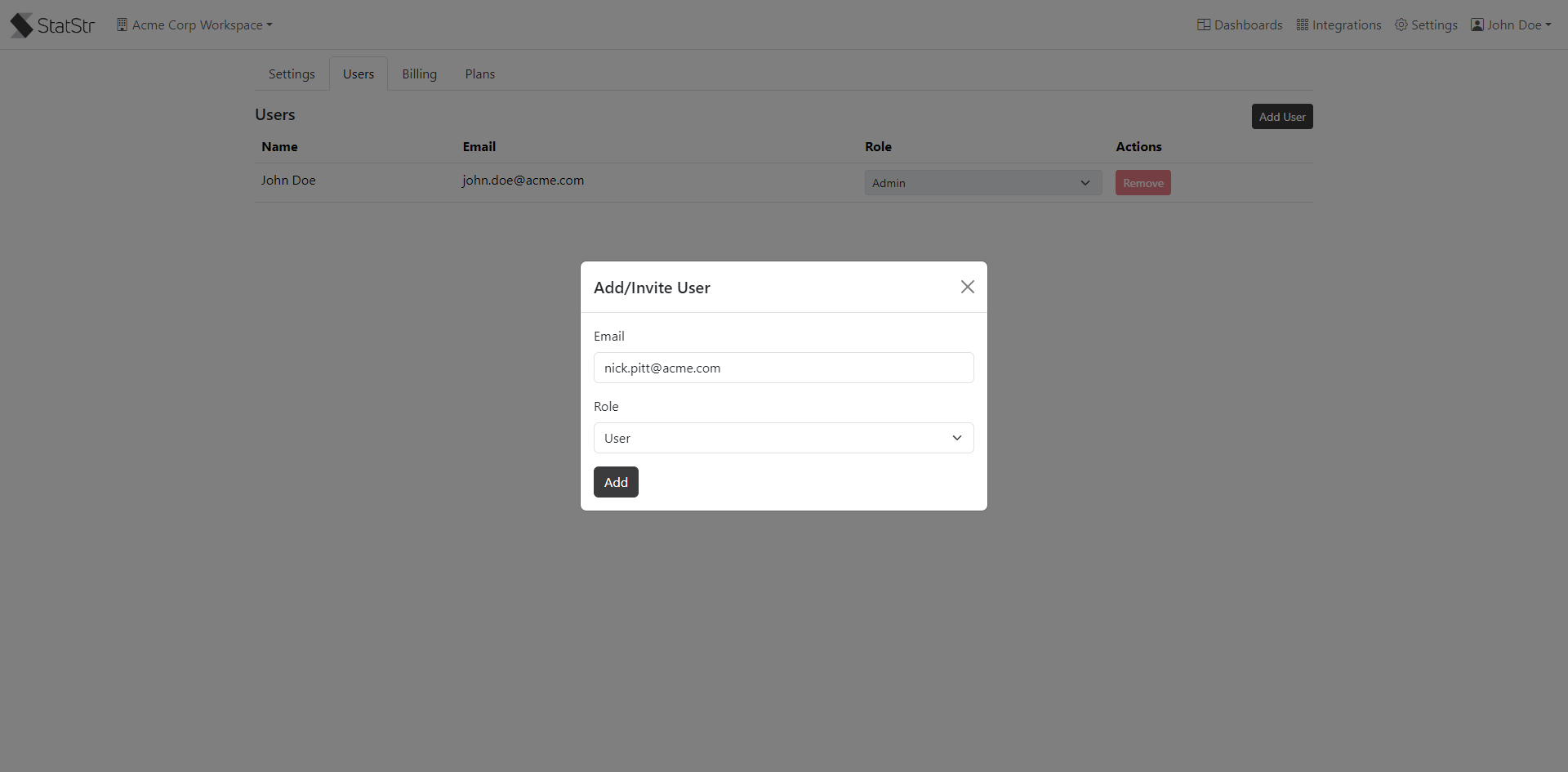
What are user roles?
-
There are two roles within StatStr
- Admin role
- User role
-
An user with Admin role can:
- Add a new integration.
- Create a new dashboard and add widgets.
- Invite/Add a new user.
- Update a user role.
- Access to plans and billing details.
- Delete dashboards, users, widgets.
-
An user with User role can only:
- Create a new dashboard and add widgets.
- Modify default dashboard.