Freshdesk
Benefits of tracking Freshdesk support metrics
- Our out-of-the-box widgets help you to track your support team activities.
- The Support managers have a clear visibility of their support team.
- You can consider StatStr as a single source of truth for tracking high priority tickets, open tickets, SLA violated tickets and much more.
How to onboard Freshdesk Integration?
-
Go inside your workspace.
-
Click on the Integrations from top right side and go to the Integrations tab.
-
Click on Add button for the integration that you want to onboard.
-
Fill in the mandatory parameters under the integration Config form.
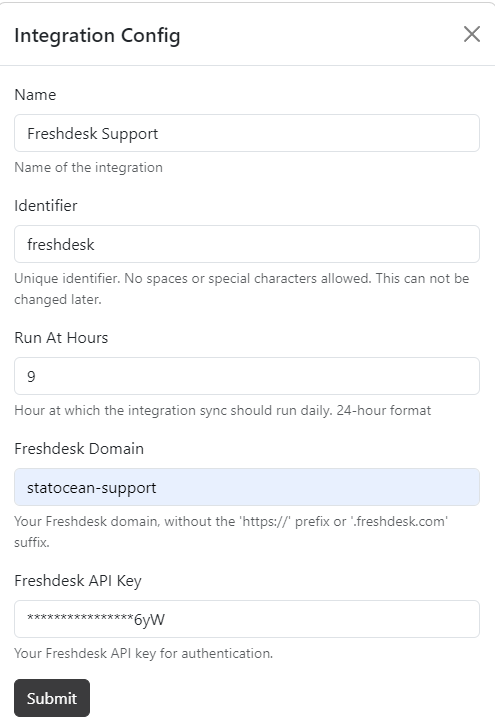
-
You will get Freshdesk domain from your Freshdesk account URL (example: yourdomain.freshdesk.com).
-
Please follow the Freshdesk API Key document to get your Freshdesk API key
-
You can refer to the below sample screenshot to get your API key
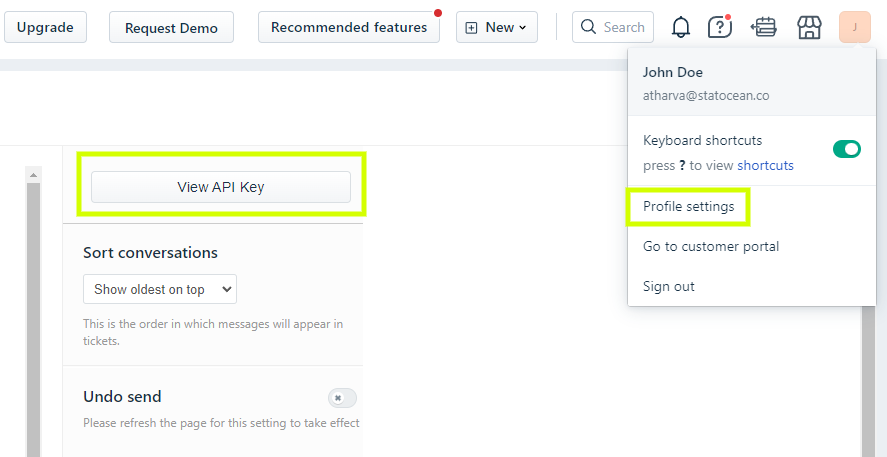
-
Click the Submit button. You will get a success message once your data source credentials are verified.
-
Note: It will take few minutes to sync your data into our platform.
-
Now click on the Dashboards from the top bar. Toggle the Edit button and start adding the widgets from our widget library.
-
Once all the required widgets are added, click on the Save button and exit the Edit mode.
-
Voila! You are done! Now visualize your support helpdesk data under a single dashboard.