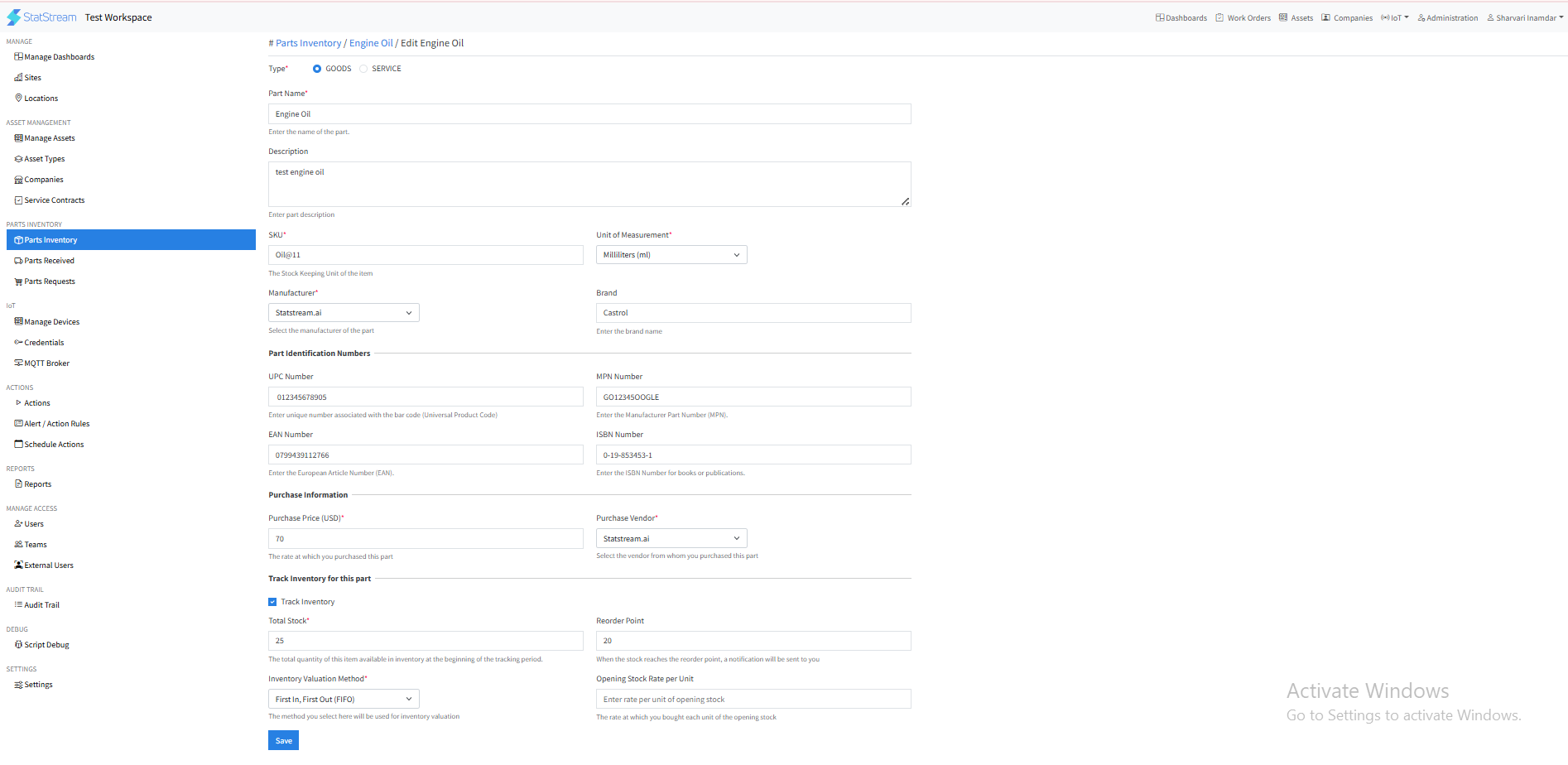Add new Parts
What is a Parts Inventory?
-
A Part refers to a physical component or a service that is that is maintained in stock to facilitate the efficient maintenance and repair of your equipment.
-
Parts Inventory is a managed list of physical components (goods) and available maintenance services within the system. This feature ensures quick access to necessary parts for efficient asset upkeep, minimizing downtime, and maximizing sustained performance. Key Benefits of Parts Inventory Management:
- Add New Parts and Services: Easily input new component details and maintenance services.
- Detailed Part information: Record name, description, quantity, and cost.
- Organized Catalog: Structured, searchable list of parts and services.
How to Add a New Part in an Inventory
In StatStream, you can add new parts to your inventory list by following the below given steps :
-
Navigate to Parts Inventory:
- Go to the Administration tab in the top navigation bar.
- Click on Parts Inventory in the left sidebar
-
Create a new Part:
- Click on the New Inventory button on the top right side.
-
Fill Part Details:
- Provide the following details:
-
Type: Select the type of the part Service or Goods.
-
Part Name: Give a suitable name to the inventory part.
-
Description (non-mandatory): Give a description for the inventory part.
-
SKU (Unique): (Stock Keeping Unit) A unique code assigned to each part in our inventory to track it easily.
-
Unit of Measurement: Select the appropriate unit of measurement of the part.
-
Manufacturer: Select the manufacturer from the dropdon list.
-
Part Identification Number details: Enter details like UPC Number, MPN Number, EAN Number, ISBN Number.
-
Purchase Price: Enter the price at which the part was purchased.
-
Purchase Vendor: select the Vendor from the dropdown list.
-
Track Inventory (checkbox): Click the chekbox to keep track of your parts inventory.
-
Total Stock: Enter the quantity of the part available at the beginning of the teacking part.
-
Reorder Point: Enter the value at which a notification will be triggered for this part.
-
Inventory Valuation Method: Select the Inventory Valuation Method for the part.
- There are 3 methods to calculate the inventory valuation :
- First In, First Out (FIFO): Calculates ending inventory cost assuming oldest parts were used first, reflecting current market value.
- Last IN, First Out (LIFO): Calculates ending inventory cost assuming newest parts were used first, help align reported expenses more closely with recent revenues when costs are increasing.
- Weighted Average Cost (WAC): Calculates ending inventory cost by applying the average cost of all available parts, providing a stable and simplified valuation.
- There are 3 methods to calculate the inventory valuation :
-
Opening Stock rate per unit: Enter the cost of a part at the time of purchase.
Note :
- Only the companies available in the Companies section in the left sidebar will be available in the dropdown list for the Manufacturer and Vendor to create a new part.
-
- Provide the following details:
-
Save the information for a Part:
- Click on the Save button to save the information.
Note : Current Valuation of the part is calculated as: (Total stock * Purchase Price)