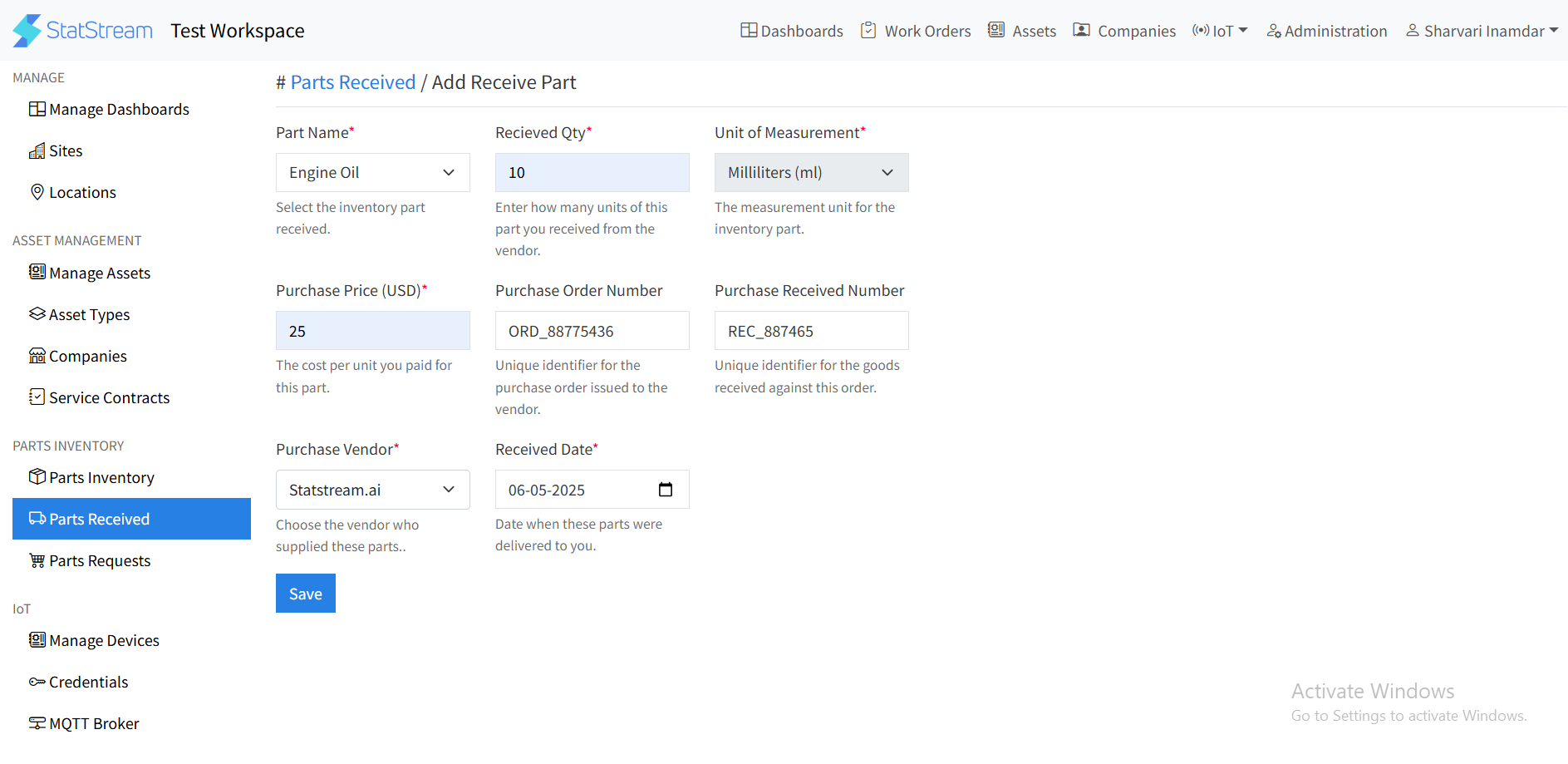Parts Received
Parts Received
Parts Received refers to formal logging or documentation of delivered part/s into an inventory, noting key details like name, quantity, purchase price, and many more. It is essential for:
- Officially record the receipt of new parts into inventory.
- Automatically adjust stock quantities upon part arrival.
How to formally document the Received Parts
In StatStream, you can formally document the received parts present in the Inventory. To document the received parts, follow these steps:
-
Navigate to Administration:
- Select the Administration tab in the top navigation bar.
-
Create New Parts Receieved information page:
- Click on Parts Received in the left sidebar.
- Click on the Add Receive Part button on the top right corner.
-
Fill Required Part Received Details:
- Provide the following details:
- Part Name: Enter the name of the part you received.
- Recieved Qty: Enter the quantity received.
- Unit of Measurement: (selected by default)
- Purchase Price: Enter the price paid for the part received.
- Purchase Order Number: Enter the Unique Identifier for the purchase order issued to the vendor.
- Purchase Received Number: Enter the Unique identifier for the goods received against this order.
- Purchase Vendor: Select the vendor who supplied the part.
- Received Date: Enter the date on which you received the parts.
- Provide the following details:
-
Save the Received Part information:
- Click on the Save button to log the received part.
Note:
- The Parts Received can also be viewed in the respective Part Information page.
- The Current Valuation will be calculated as [( Total original stock + Parts Received Qty) * Part Received Purchase Price(latest)]