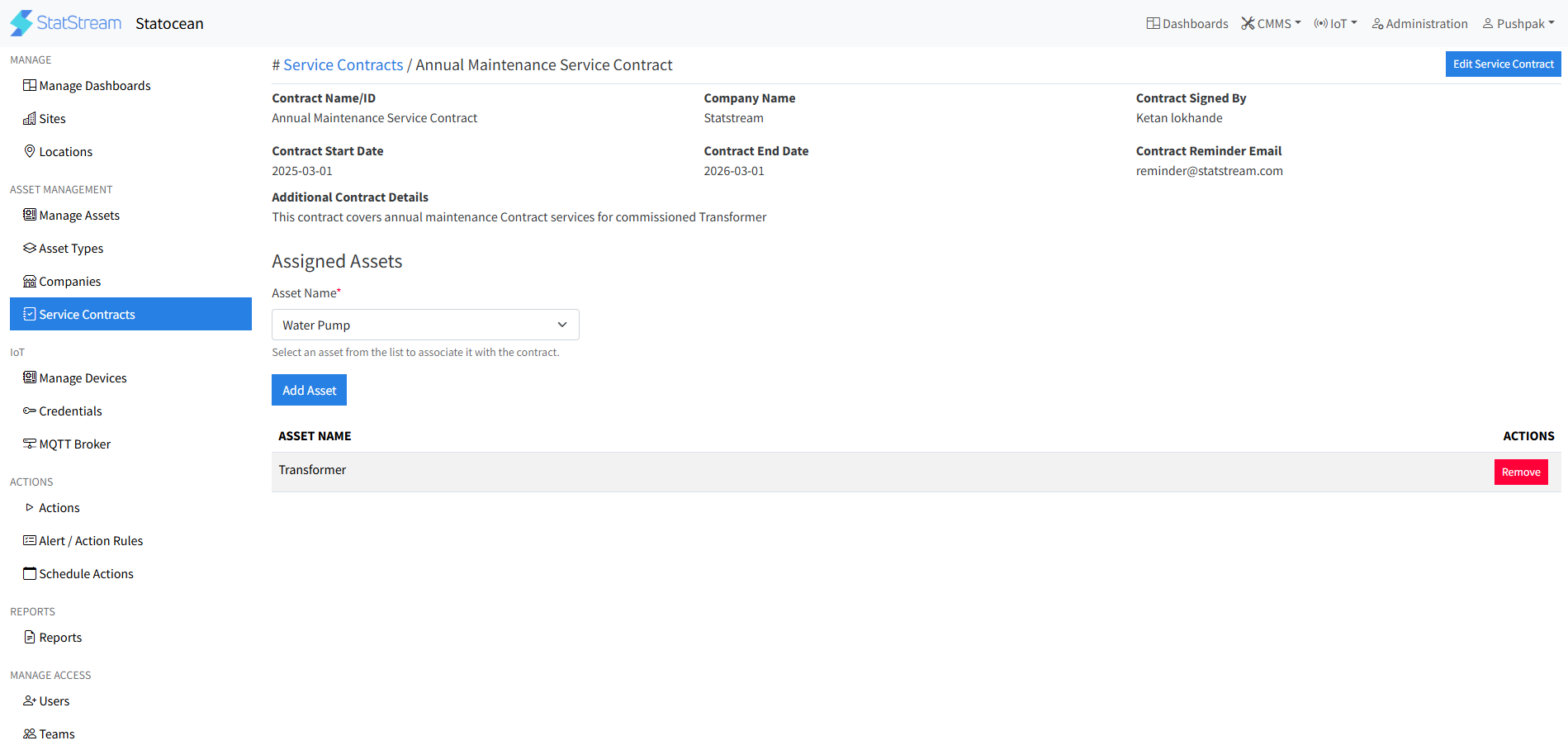Associate Assets with Service Contract
How to associate assets with Service Contracts
To associate asset with Service Contract, follow these steps:
- Navigate to the Administration tab on the top bar.
- Go to Service Contracts in the left-side pane.
- Select the Service Contract you want to associate asset with.
- Select the Asset form the dropdown list in the Assigned Assets section.
- Click Add Asset to finalize and associate asset with the service contract.