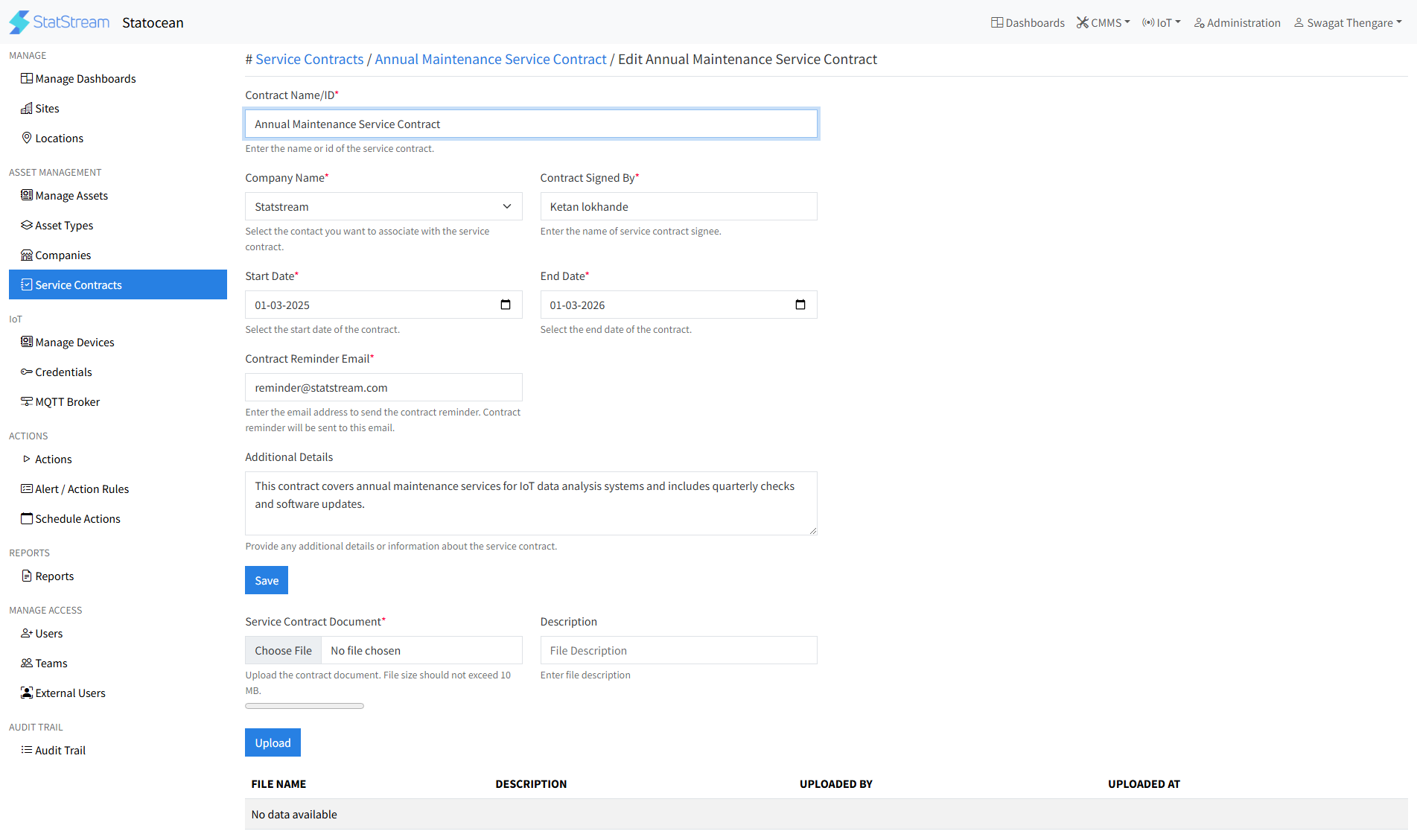Create New Service Contract
What is a Service Contract?
- A Service Contract in StatStream allows users to manage agreements related to equipment maintenance and service responsibilities. If you are using a third-party machine whose maintenance is handled by an external provider, you can add such contracts here.
- Similarly, if you are an OEM selling products and want to manage your service contracts efficiently, this feature enables you to track and oversee all service commitments in one place.
How to Create a New Service Contract
To create a new Service Contract, follow these steps:
- Navigate to the Administration tab on the top bar.
- Go to Service Contracts in the left-side pane.
- Click on the New Service Contract button.
- Enter the required details in the form, including:
- Contract Name/ID*: Enter the name or ID of the service contract.
- Company Name*: Select the company you want to associate with the service contract.
- Contract Signed By*: Enter the name of the service contract signee.
- Start Date*: Select the start date of the contract (mm/dd/yyyy format).
- End Date*: Select the end date of the contract (mm/dd/yyyy format).
- Contract Reminder Email*: Enter the email address where contract reminders will be sent.
- Additional Details: Provide any extra relevant information.
- Click Save to finalize and store the service contract.
Once created, the Service Contract will be available for tracking and management within the system.