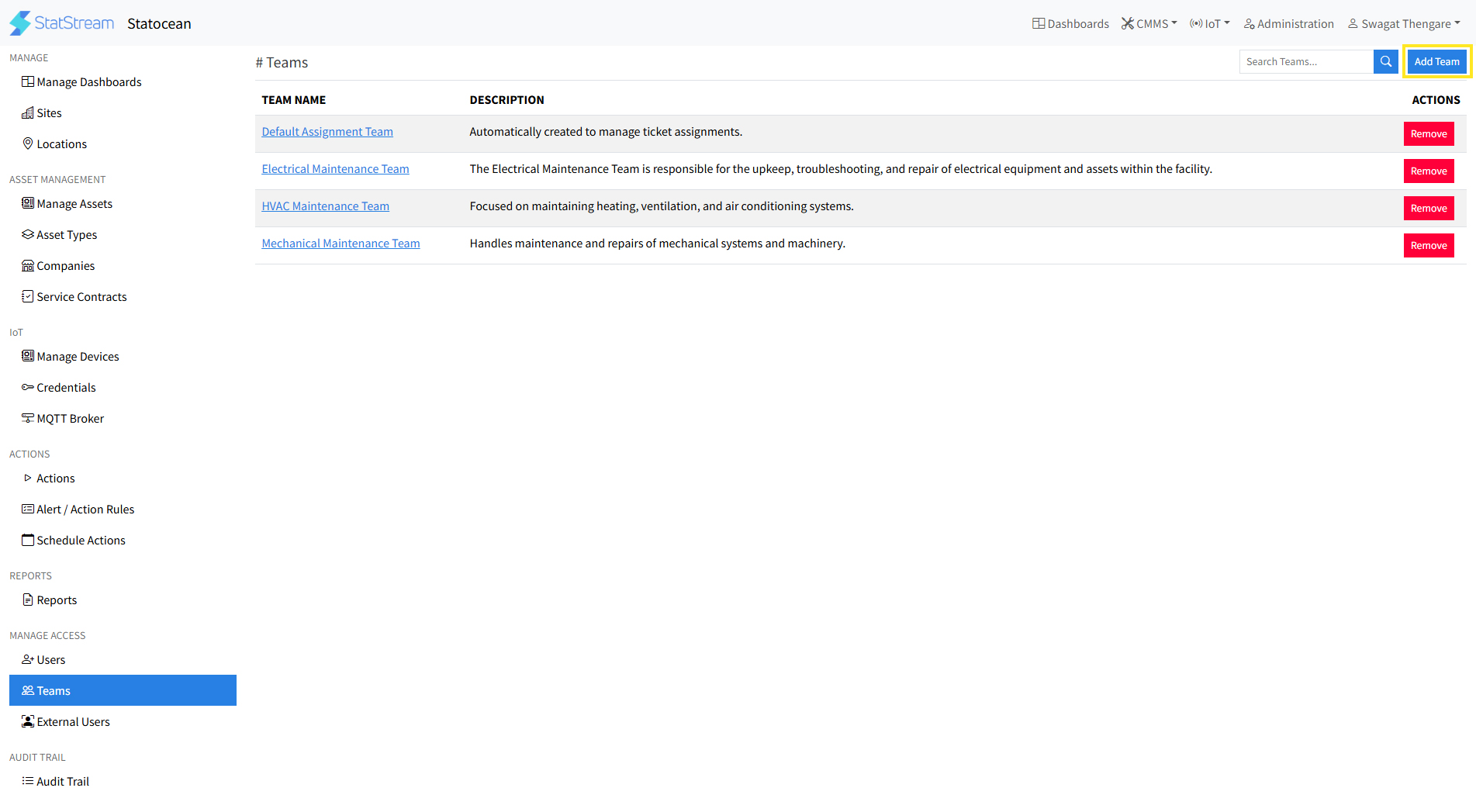Manage Team
What is a Team?
- A Team in StatStream is a group of members working together for asset management and maintenance.
- By creating teams, you can streamline collaboration and track maintenance activities effectively.
How to Add Members to a Team
Quick guide to add members to a Team
- Click on the Administration tab on the top right corner, then click on the Teams tab.
- Click on the New Team button to create a team.
- Enter the Team Name and provide a short Description (optional).
- Click on Save to create the team.
- To add members to the team:
- Click on the created team.
- Select the Team Members from the dropdown list.
- Click on the Add button.
- Now the member is added to the particular group.
This ensures structured collaboration for asset management and maintenance within StatStream.